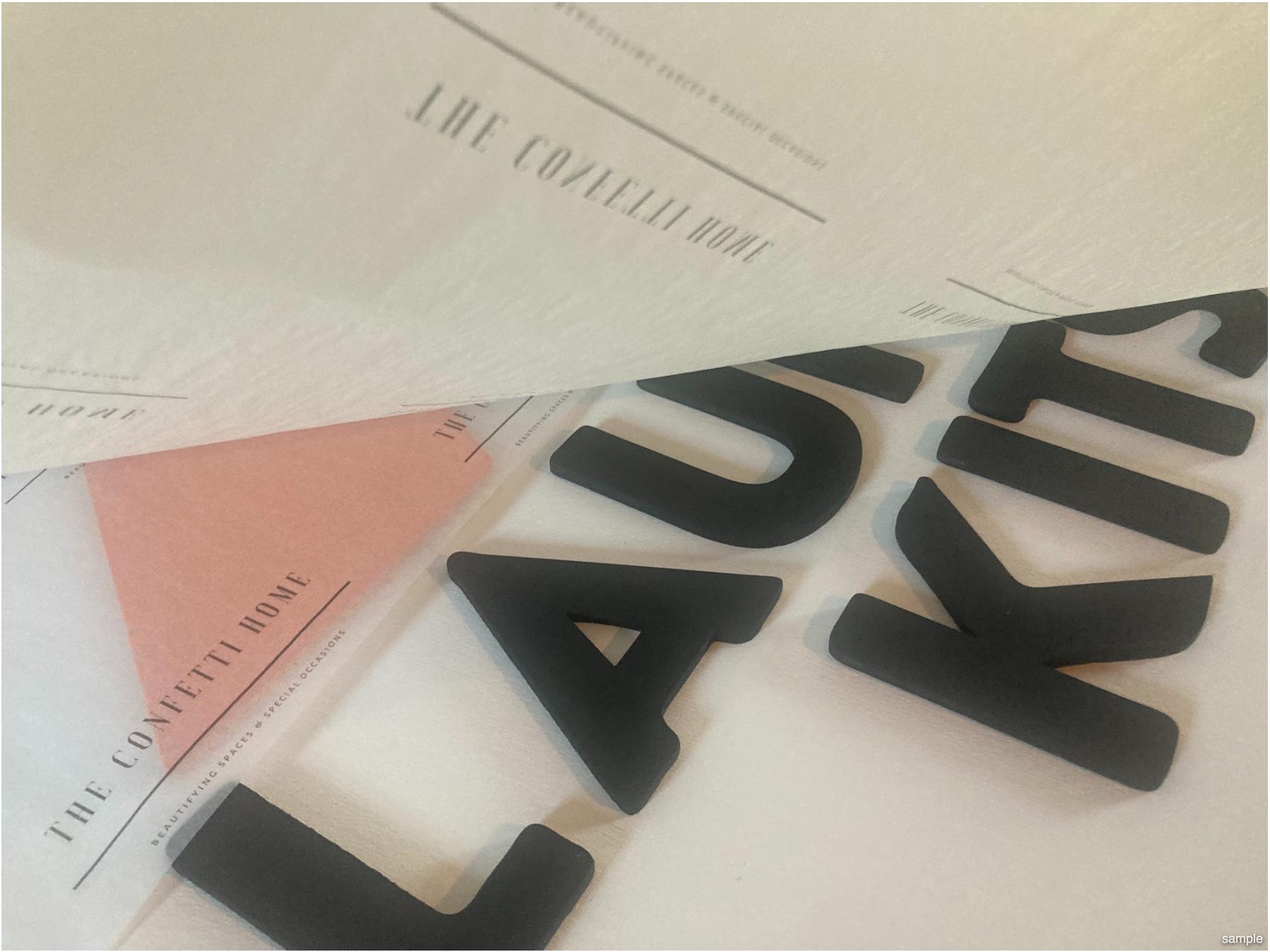In many of Sparrow’s blog posts and strategy sessions, you’ve heard Google My Business mentioned and encouraged as part of growing your small business. But, up to now, you may have not understood exactly what that was or how it works. Today, we’re going to attempt to answer your questions about what it is, what it does for your business, and how to get it.
What is GMB?
Google My Business (GMB) is a free business listing service that Google provides to anyone who can verify the location, name and phone number of their existing business. This service adds great benefit to your business by allowing local searchers to find your business easily based on location. You can advertise your hours, location, and even see and promote the customer reviews you receive of the people you have served. If you’re advertising a special or featuring a new product, you can make a post that showcases it and will automatically expire after 7 – 10 days.
Now, all of this sounds great just on surface benefits, but there are also other positive consequences to setting this up. So, next we’ll dive into how this can affect your business on a greater scale.
What does GMB do for my business?
The official answer to this question is that GMB complements (completes or brings to perfection; not compliment, expressing praise or admiration) your existing website. How? It gives your small business a public identity (others now know it exists) and an official presence on the most popular search engine worldwide… Google.
On a surface level, GMB makes it very easy for you to:
- Interact with your customers through their reviews
- Provide necessary information about your business (hours, location, phone number, etc.)
- Promote events and important news about your company
- Add photos of your business and products
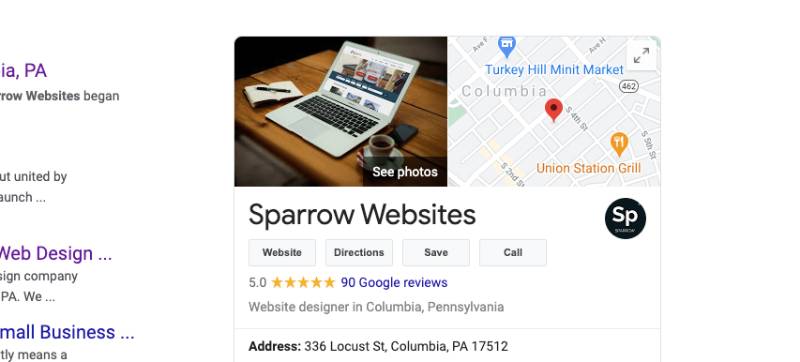
And yet, that is only the very tip of what GMB can provide. So next, we’re going to explore how to dive even deeper into making GMB work harder for your business.
Using GMB for Marketing Strategy
We here at Sparrow have proactively worked with small business owners in helping them understand various marketing strategies and how to implement them into their business. We’ve shared lots of tools in the past and now we’re focusing on GMB. This tool directly helps you boost your company’s visibility online. There are four main ways you can use GMB to promote your business by listing it effectively on Google.
1. Interacting with potential customers
Starting from the moment someone types a search for a company in your industry into Google, you have great capacity to engage right back. You can answer questions, engage in direct messaging, set up alerts, publish your blog posts to your profile, and respond to customer reviews. It’s simply one more way to engage with your audience and potential customers, just like any other social media platform.
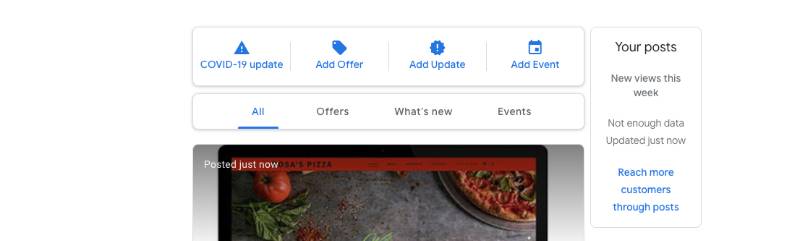
2. Highlighting your business
As we’ve already explained, GMB allows you to post relevant business information to the public like your business hours, a link to your website, various information about your products and services, including pricing or special discounts. Naturally, if you want to be viewed as a reputable company, you need to keep updating your profile and make sure all your information is current and accurate.
3. Gaining behind-the-scenes insight of your audience
Just like another of the tools we’ve mentioned in the past, Ahrefs, GMB has a special dashboard where you can see the local search analytics of your business. It reveals what queries were searched in order to find your business profile, whether they used Google Maps to find your location, and even rates how your photos compare to other profiles in your category. This platform is a great way to see how your audience finds your business and their follow-up actions. What a useful and powerful tool!
4. Focus on SEO
If you’ve been around for any length of time, I’m sure you’re already well-versed in Search Engine Optimization (SEO) practices and how using keywords help your business rank in Google searches. As you create your GMB profile, you will see prime opportunities to incorporate specific keywords for your industry. The algorithm will help your business be found more easily as people search. But, obviously, there’s far more to the story than just pumping your profile with certain words. So, keep on reading to find out how to use SEO with your GMB (blog post written with nothing but acronyms… coming soon!).
Using GMB for SEO
This platform Google created for business owners so completely accommodates the needs of your audience that you definitely should not ignore this tool. According to their own report, the Google Business profiles are dynamic, which means they change their form based on the platform. Google looks at your business profile according to the term the customer searched by and will highlight that keyword within your profile to show the customer they have found what they were looking for.
For this to work the way it’s meant to, the way you set up your profile matters. You need to prioritize certain keywords that represent your business the best. Learning to optimize for Google is simple. You need to remember who your audience is and focus on the following:
- Targeted information
Choosing specific keywords will help GMB rank your business according to topics and searches made by your preferred audience. You can use these keywords every time you write. They belong, first and foremost, in your business description inside your profile and you can sprinkle them around whenever you’re interacting inside the platform. This means, any time you respond to customer reviews, answer questions, publish a post, and create ads or special discounts.
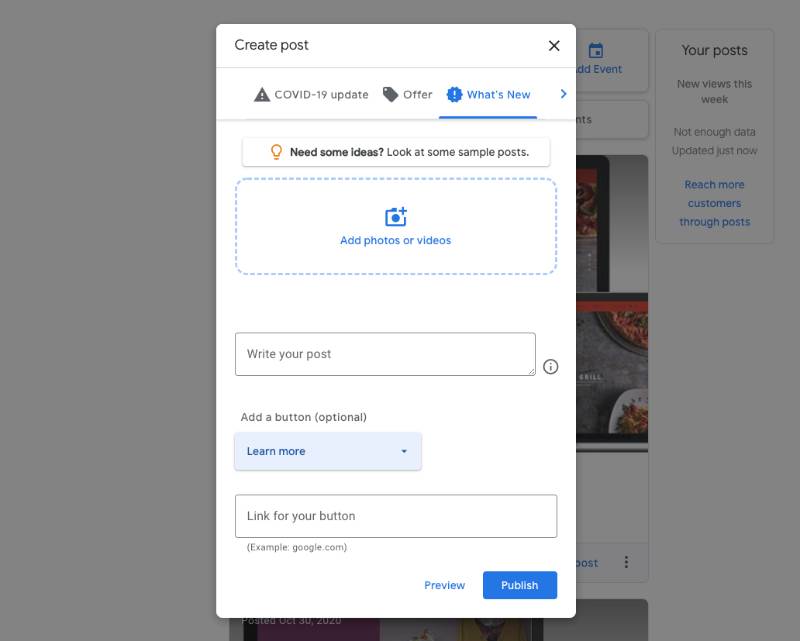
- Information quality
Just like building a profile on LinkedIn or any other platform where you’re trying to provide a complete representation of yourself, you need to be thorough in your GMB setup as well. The reason this is so important is that the accuracy and completeness of your profile directly impacts its ranking when searched. Don’t skip any of the questions or sections in the dashboard, especially the contact information and hours.
- Building trust
Just as we mentioned above about building your reputation, building trust is nearly the same and is directly related to Google’s algorithm for your business ranking. Keeping your information up-to-date, responding to customer reviews on a regular basis, uploading current photos, and publishing recent blog posts shows Google that you are active and builds the trust to continually get ranked higher.
Other reasons (as if you’re not already convinced) to use GMB:
1. It’s free.
Can’t beat that, right? This resource is an excellent tool for any business, whether a brand-new startup or generations old family business. The GMB profile costs nothing to set up and creates an unparalleled opportunity to gain massive amounts of exposure.
2. It generates new leads
Most people, when searching on Google, use the locator keywords “near me.” That little phrase proves that millions of people are searching for local businesses to meet their needs and desires. How simple it is for you to get noticed in your community by simply creating and updating your GMB profile to reflect your current address, hours, and services. If you’re not present in their search, your audience will simply patronize one of your competitors instead. Your local searches should generate a high conversion rate that you could never replicate in any other way.
3. Helps your ranking in Google search results
Google is massive. It’s easy to get overlooked. GMB will ensure your business doesn’t get lost in the shuffle of all the businesses in the world. With millions of search results, you need a guarantee that your profile won’t get pushed to page 237 (let alone page three). Creating a GMB profile and making sure your information is complete means you have a much higher chance of getting noticed by the right people in your area who need your products and services and want to get them locally.
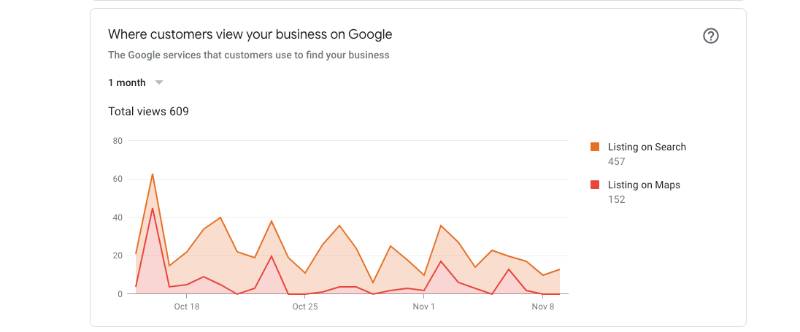
How do I get it?
As with any platform, there is a specific way in which to sign up. GMB is no different, and while it isn’t very complicated, there are a few things to keep in mind as you go along. Let’s walk through the process together.
Sign up for an account.
The first step in this process is claiming your already existing business on Google by following this link and clicking the “Manage Now” button. This will allow you to create a GMB account, but this step doesn’t automatically create a business profile. This merely gives you access to your account and allows you to add more information.
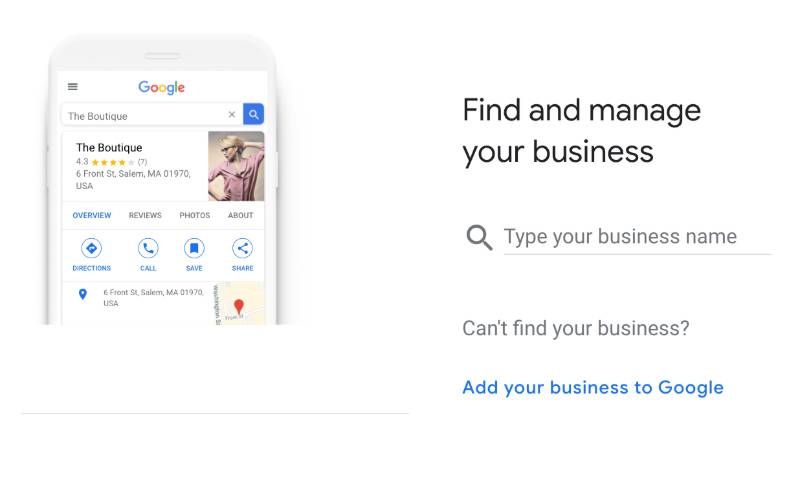
Make sure you also locate or create your Business Profile on Google Maps and then claim it. It will ask you if you “own this business?” and the process needs to be completed so you can connect it with your GMB. Please do understand the importance of claiming your business on GMB. If you don’t do it, someone else could swoop in and claim it instead. You would, then, have no control over all the benefits we’ve been talking about.
The process is a little different if you’re a brand-new company that hasn’t actually begun yet. Instead, you’ll go here and begin the process of creating a new profile and, again, make sure you also create and claim your business profile.
Enter business information.
As you continue through the process of adding your business information and filling out the GMB profile, you’ll need to add all of the following information:
- Business Name
- Physical Address (it cannot be a P.O. Box.. if it’s a home address, you can opt for a particular service area instead of pinpointing an address for security)
- Phone Number
- Hours of Operation
- Industry Category
At this point, you will be able to add photos of your store or jobs you’ve completed which will draw and engage your potential customers. Anything you think your audience will connect with should be included.
Verify your new profile account.
The step of verification, while not totally secure (hence the concern about a competitor claiming your business if you haven’t) can be done one of four ways: email, mail (takes up to 14 days), phone, or Google Search Console, which is the fastest option but only works if you’ve previously used it to verify your business. Be sure to check over all your information for accuracy before verifying yourself as the owner.
Update your profile on a regular basis.
Just like a website, updating and keeping your profile current is vital to the health of your optimization and driving people from Google to your business. If anything changes — moving locations, adding special products or changing your hours for a holiday — be sure to update your GMB account right away.
In addition to keeping your business information up-to-date, it would certainly benefit your business to devote time each day to check in and respond to the comments and questions left by your customers. By having daily interaction, you reinforce your presence online and prove your reliability and, therefore, your reputation with anyone in the future who searches your profile.
As always, Sparrow wishes you the best of success in running your day-to-day business and the many marketing strategies that go on behind the scenes. If you run into any troubles, please reach out to us and we will be happy to help you get things back on track.